
Taeyong Streaming
Taeyong Streaming is a resource in partnership with @TeamLTY on Twitter and @team.lty on Instagram dedicated to streaming NCT, SuperM and solo projects of Lee Taeyong. Click the links below to see our streaming guides, resources, and translations.
For best navigation please open as a desktop version.
Please feel to DM us on Twitter.

Streaming Guides
Click the buttons below to be taken to guides for YouTube, Spotify and Melon streaming.

Streaming Resources
YouTube
Click HERE to see a sample YouTube playlist for streaming. YouTube playlists should only be used after the first 24 hours of a video's release, and if you do not have the time to stream manually. Our sample should only serve as a guide and we encourage you to make your own playlist. Please keep in mind that for however long you stream via playlist, you must also rest that amount of time (i.e. if you use a playlist that is 20 minutes long, you must also then stop streaming for 20 minutes, and then continue).
Click HERE to see a graphic with for quick tips on streaming. Feel free to save and share this graphic.

Translations
If you are able to provide your translation services for languages that are unavailable, please reach out to us on twitter.

YouTube Streaming
Below you will be able to find best practices for streaming on YouTube both manually and through playlists. Please follow these guides and reach out to @ltystreaming through DM or Curious Cat if you have questions!
YouTube Streaming: General Practices
ღ Make sure any adblock software/browser extension is turned off and that you are logged into Youtube.
ღ Do not delete your browsing or Youtube watch history.
ღ Only use one browser/tab at a time per Youtube/Google account. If you have two google accounts, you may use them in separate browsers to stream on YouTube, but do not use more than one tab per Google account to stream the video.
ღ Do not use youtube playlists for the first 24 hours. After the first 24 hours of a release, using playlists is okay. Refer to our playlist guide for how to make an effective streaming playlist.
ღ Avoid skipping ads. If the ad is upwards of 30 seconds, let it play for those 30 seconds and then skip.
ღ Do not pause the video. Let it play through entirely from start to finish.
ღ Make sure the quality is set to 480p or higher.
ღ Do not mute the Youtube video. If you must watch without sound, mute your device or use headphones.
ღ Do not watch unofficial uploads/color coded lyric videos/reaction videos.
ღ Do not upload clips longer than 10 seconds to twitter. Sharing screenshots/images/gifs at any time is okay.
ღ Leave relevant comments without emojis. Do not leave more than one comment in a short time frame/spam.
ღ Like the video.
ღ Keep autoplay off in the first 24 hours and refrain from using it at all. The most effective way to stream is manually searching each video by its full title.
ღ Do not use Youtube sidebar recommendations to go to a video.
ღ The most effective way to stream is to pretend you are a local. The reason views get frozen/deleted is because youtube detects the streaming as bot activity. Use the methods above and ‘do as the locals do’.
Also make sure to report unauthorized, unofficial uploads of the music video. Please click HERE to see a tweet on how to report these uploads.
YouTube Streaming: Playlists
ღ Follow all the applicable methods from the general practices.
ღ Only use playlists after the first 24 hours of a video’s release.
ღ Adblock should be turned off and you must be logged into Youtube.
ღ Each addition of the video to your playlist must be spaced out by 3-4 music videos equating to around 10 minutes. You can add multiple additions of a youtube video to a playlist by following the picture below.
ღ It is good practice to include videos from multiple different Youtube channels. (example: do not only put videos from SMTOWN or NCT 127 channels, include other relevant Taeyong videos from channels like Deaser, fancams from networks like KBS, etc.)
ღ Do not put your playlist on shuffle or skip around in your playlist. Start from the beginning and let it play through.
ღ Youtube playlists can be ‘set and left’ to play through on their own but without YouTube Premium they will eventually be paused for inactivity (this is a method they use to combat streaming) so make sure you are keeping the playlist from going idle by interacting with your browser/playlist or purchasing Youtube Premium.
ღ The picture below is an example of a Long Flight streaming playlist. Follow these methods for whatever you are streaming and keep your playlists curated to streaming one specific video.
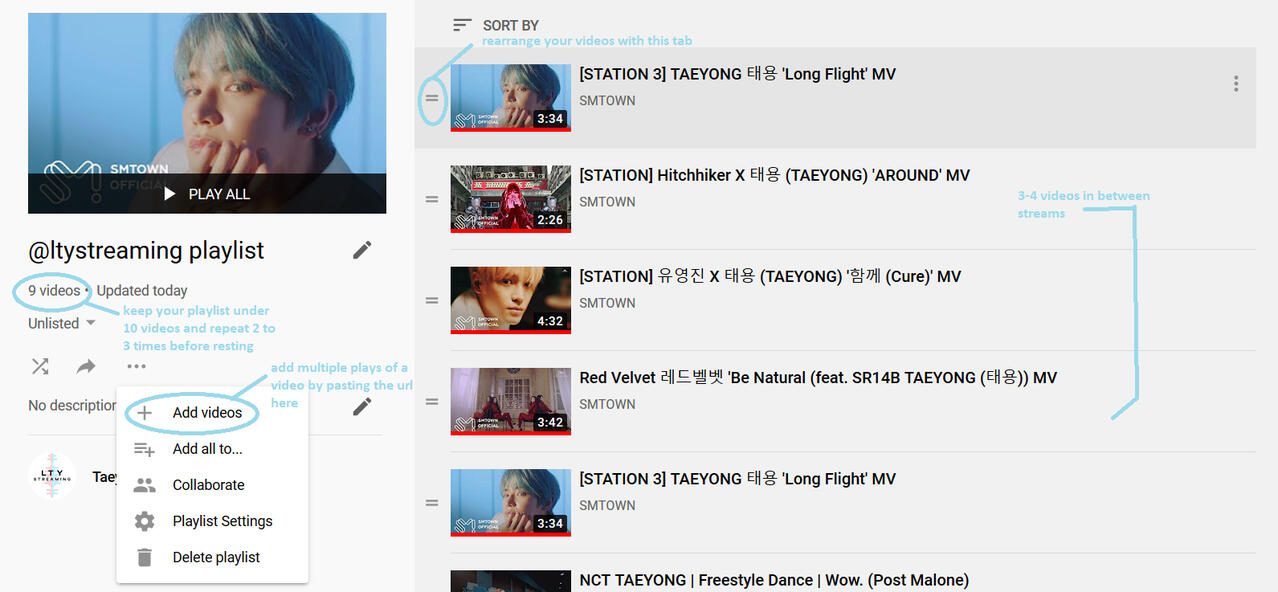

Spotify Streaming
Below you will be able to find best practices for streaming on Spotify. Thankfully Spotify is a simple platform to stream on, so the guidelines are straightforward.
ღ Make sure to like/add to library all Taeyong releases and follow his artist account along with SuperM and NCT.
ღ Make sure the volume on your device is set to above 20% and keep the volume on Spotify above 50% if using spotify for desktop/web browser.
ღ Spotify counts a stream of a song if at least 30 seconds are played. To be safe, we recommend playing the song entirely through.
ღ If you download the song and play it offline, the stream will be added when you are online again.
ღ Playlists should also include variety and be spaced out so no chart manipulation is detected. Please refer to a sample playlist below. When making the playlist spotify will ask you if you wish to add the duplicate song, make sure to hit 'add anyway'.
ღ Spotify playlists can also be 'set and left'
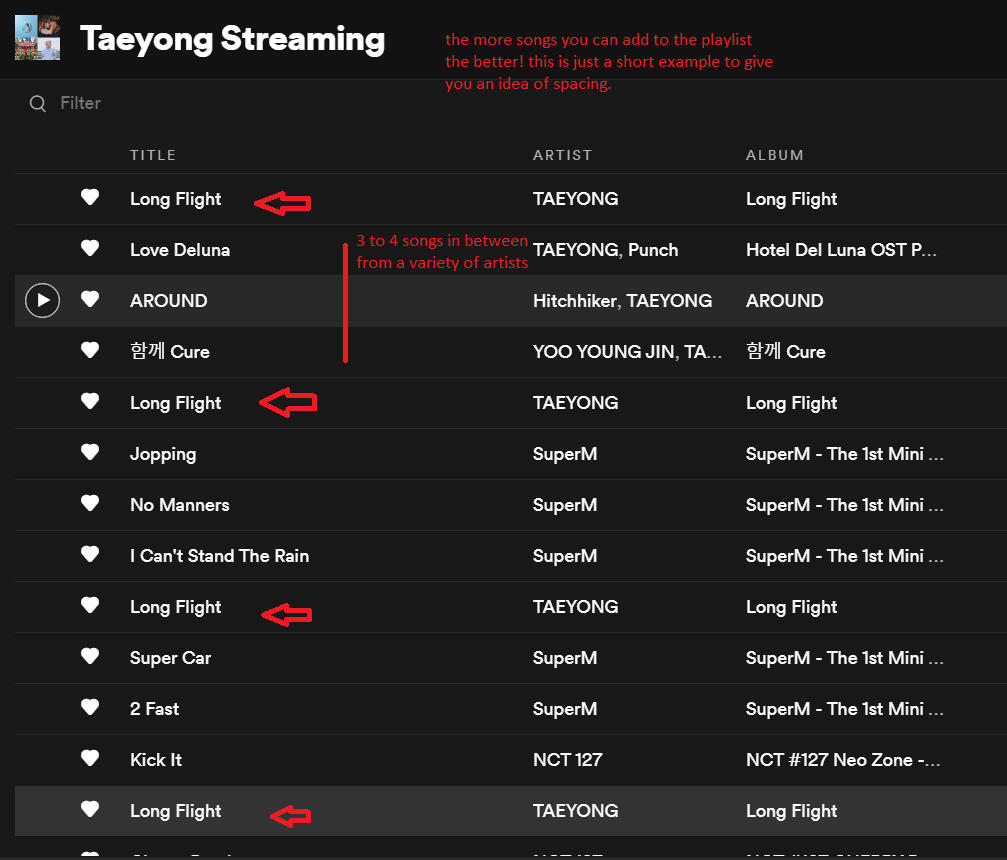

Melon Streaming
For those outside of Korea, Melon streaming can be difficult/complex. We will be reserving our official guides for those who are part of our streaming teams, but if you have any questions about melon streaming on your own, feel free to DM us.
Also DM us at @ltystreaming if you are willing to be part of this streaming team and to help us create comprehensive guides for how to use Melon passes.

Youtube Streaming: Hindi
नीचे आप मैन्युअल रूप से और प्लेलिस्ट के माध्यम से YouTube पर स्ट्रीमिंग के लिए सर्वोत्तम अभ्यास पा सकेंगे। कृपया इन गाइडों का पालन करें और यदि आपके पास प्रश्न हैं तो @ltystreaming तक पहुंचें!
YouTube Streaming: General Practices
ღ Turned सुनिश्चित करें कि कोई भी एडब्लॉक सॉफ्टवेयर / ब्राउज़र एक्सटेंशन बंद हो और जिसे आप Youtube में लॉग इन करें।
ღ अपने ब्राउजिंग या Youtube वॉच हिस्ट्री को डिलीट न करें।
ღ केवल एक ब्राउज़र / टैब का उपयोग प्रति समय एक बार Youtube / Google खाते में करें। यदि आपके पास दो Google खाते हैं, तो आप उन्हें YouTube पर स्ट्रीम करने के लिए अलग-अलग ब्राउज़र में उपयोग कर सकते हैं, लेकिन वीडियो स्ट्रीम करने के लिए प्रति Google खाते में एक से अधिक टैब का उपयोग न करें।
ღ पहले 24 घंटों के लिए youtube प्लेलिस्ट का उपयोग न करें। रिलीज के पहले 24 घंटों के बाद, प्लेलिस्ट का उपयोग करना ठीक है। एक प्रभावी स्ट्रीमिंग प्लेलिस्ट बनाने के तरीके के लिए हमारी प्लेलिस्ट गाइड देखें।
ღ स्किप करने वाले विज्ञापनों से बचें। यदि विज्ञापन 30 सेकंड से ऊपर है, तो इसे उन 30 सेकंड के लिए खेलने दें और फिर छोड़ दें।
ღ वीडियो को विराम न दें। इसे शुरू से अंत तक पूरी तरह से खेलने दें।
ღ सुनिश्चित करें कि गुणवत्ता 480p या उच्चतर पर सेट है।
ღ Youtube वीडियो को म्यूट न करें। यदि आपको ध्वनि के बिना देखना है, तो अपने डिवाइस को म्यूट करें या हेडफ़ोन का उपयोग करें।
ღ अनौपचारिक अपलोड / रंग कोडित गीत वीडियो / प्रतिक्रिया वीडियो न देखें।
ღ ट्विटर पर 10 सेकंड से अधिक समय तक क्लिप अपलोड न करें। किसी भी समय स्क्रीनशॉट / चित्र / gif साझा करना ठीक है।
ღ इमोजीस के बिना प्रासंगिक टिप्पणियां छोड़ें। कम समय सीमा / स्पैम में एक से अधिक टिप्पणी न छोड़ें।
ღ वीडियो की तरह।
ღ पहले 24 घंटों में ऑटोप्ले बंद रखें और इसका उपयोग करने से परहेज करें। स्ट्रीम करने का सबसे प्रभावी तरीका मैन्युअल रूप से प्रत्येक वीडियो को उसके पूर्ण शीर्षक से खोज रहा है।
ღ वीडियो में जाने के लिए Youtube साइडबार की सिफारिशों का उपयोग न करें।
ღ स्ट्रीम करने का सबसे प्रभावी तरीका यह है कि आप एक स्थानीय हैं। कारण विचार जम जाते हैं / हटा दिए जाते हैं क्योंकि YouTube स्ट्रीमिंग को बॉट गतिविधि के रूप में पहचानता है। उपरोक्त विधियों का उपयोग करें और ‘जैसा स्थानीय लोग करते हैं’।
संगीत वीडियो के अनधिकृत, अनौपचारिक अपलोड की भी रिपोर्ट करना सुनिश्चित करें। कृपया इन अपलोड को रिपोर्ट करने के तरीके पर एक ट्वीट देखने के लिए यहां क्लिक करें।
Youtube Streaming: Playlists
ღ सामान्य प्रथाओं से सभी लागू विधियों का पालन करें।
ღ वीडियो जारी होने के पहले 24 घंटों के बाद ही प्लेलिस्ट का उपयोग करें।
ღ Adblock को बंद कर दिया जाना चाहिए और आपको Youtube में लॉग इन होना चाहिए।
ღ आपकी प्लेलिस्ट में वीडियो के प्रत्येक जोड़ को लगभग 10 मिनट के बराबर 3-4 संगीत वीडियो द्वारा बाहर रखा जाना चाहिए। आप नीचे दी गई तस्वीर में एक प्लेलिस्ट में एक youtube वीडियो के कई जोड़ जोड़ सकते हैं।
ღ कई अलग-अलग Youtube चैनलों के वीडियो को शामिल करना अच्छा है। (उदाहरण: केवल SMTOWN या NCT 127 चैनलों से वीडियो न डालें, Deaser जैसे चैनलों से अन्य प्रासंगिक टैयंग वीडियो शामिल करें, KBS जैसे नेटवर्क से fancams, आदि)
ღ अपनी प्लेलिस्ट को फेरबदल पर न रखें या अपनी प्लेलिस्ट में इधर-उधर न छोड़ें। शुरुआत से शुरू करें और इसे खेलने दें।
ღ Youtube प्लेलिस्ट को अपने दम पर खेलने के लिए 'सेट और लेफ्ट' किया जा सकता है, लेकिन YouTube प्रीमियम के बिना आखिरकार उन्हें निष्क्रियता के लिए रोका जाएगा (यह एक ऐसी विधि है जिसका उपयोग वे स्ट्रीमिंग से निपटने के लिए करते हैं) इसलिए सुनिश्चित करें कि आप प्लेलिस्ट को इंटरेक्ट करने से बेकार कर रहे हैं अपने ब्राउज़र / प्लेलिस्ट या Youtube प्रीमियम खरीदने के साथ।
ღ नीचे दी गई तस्वीर लॉन्ग फ्लाइट स्ट्रीमिंग प्लेलिस्ट का एक उदाहरण है। आप जो भी स्ट्रीमिंग कर रहे हैं उसके लिए इन तरीकों का पालन करें और अपने प्लेलिस्ट को एक विशिष्ट वीडियो स्ट्रीमिंग के लिए क्यूरेट रखें।
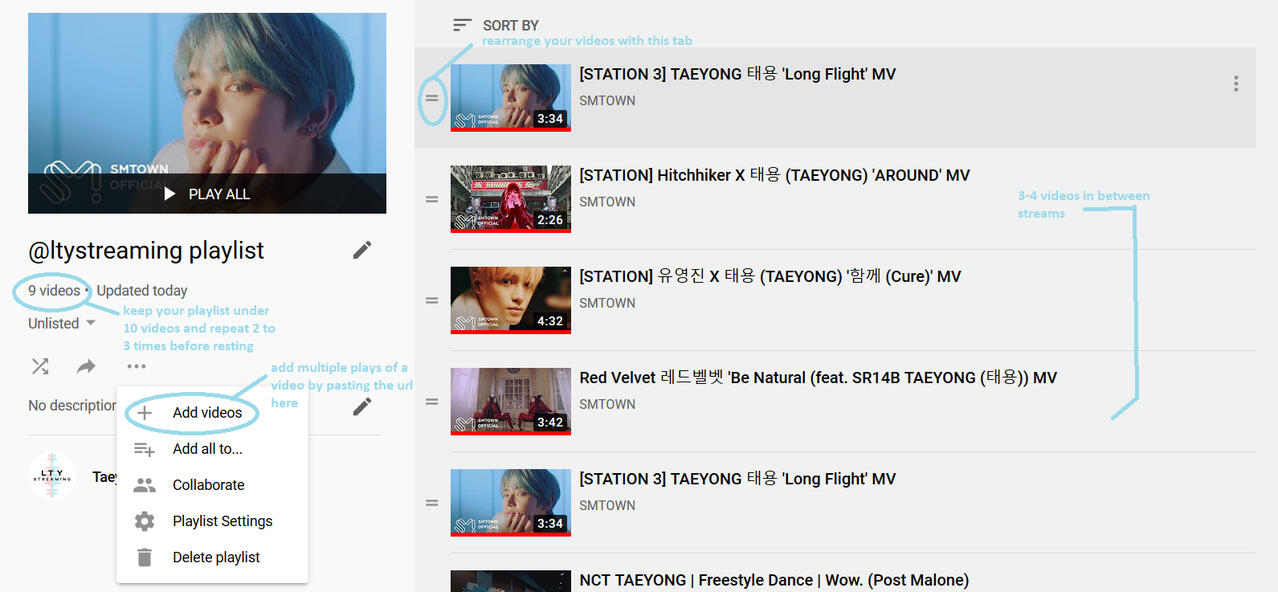

Youtube Streaming: Spanish
YouTube Streaming: General Practices
ღ Asegúrese de que cualquier extensión del navegador está desactivada y que has iniciado sesión en Youtube.
ღ No borres tu navegación o historial de reproducción de Youtube.
ღ Solamente use un navegador a la vez por cuenta de Youtube/Google. Si usted tiene dos cuentas de Google, puedes usarlas en navegadores separadas para transmitir en Youtube, pero no use más de una pestaña de ventana por cuenta de Google para transmitir el video.
ღ No use listas de reproducción de Youtube por las primeras 24 horas. Después de las primeras 24 horas de un lanzamiento, está bien usar listas de reproducción. Consulte nuestra guía de listas de reproducción para saber cómo hacer un lista de reproducción efectiva.
ღ Evite saltar anuncios. Si el anuncio es más de 30 segundos, deje que juegue por 30 segundos y luego salte el anuncio.
ღ No pare el video. Deje que el video juegue completamente de principio a fin.
ღ Asegúrese de que la calidad esté a 480p o mas alto.
ღ No ponga el video de Youtube en silencio. Si usted debe de ver sin sonido, silencie su aparato o use audífonos.
ღ No mire cargas no oficiales/videos de letras codificadas por colores/videos de reacción.
ღ No suba clips de más de 10 segundos a Twitter. Compartiendo capturas de pantalla/imágenes/gifs en cualquier momento está bien.
ღ Deja comentarios relevantes sin emojis. No deje más de un comentario de corto periodo de tiempo.
ღ Dale un like al video.
ღ Mantenga la reproducción automática desactivada en las primeras 24 horas y evite usarla por completo. La forma más efectiva de transmitir es buscando manualmente cada video por su título completo.
ღ No use la recomendaciones de la barra lateral de Youtube para ir a un video.
ღ La forma más efectiva de transmitir es fingir que eres un local. La razón por la que las vistas se congelan/eliminan es porque Youtube detecta la transmisión como actividad de bot. Utilice los métodos de arriba y ‘haga lo que hacen los locales’.
También asegúrese de reportar subidas no autorizadas y no oficiales del video musical. Por favor haga clic AQUÍ para ver un tweet en cómo reportar estás subidas.
TRANSMISIÓN DE LISTA DE REPRODUCCIÓN DE YOUTUBE
ღ Siga todos lo métodos aplicables de la prácticas generales.
ღ Solo use listas de reproducción después de las primeras 24 horas del lanzamiento de un video
ღ El bloqueador de anuncios debe estar apagado/desactivado y debe iniciar sesión en Youtube.
ღ Cada adición del video a lista de reproducción debe estar separada por 3-4 videos musicales, lo que equivale a alrededor de 10 minutos. Puede agregar múltiples adiciones de un video de Youtube a una lista de reproducción siguiendo la imagen de abajo.
ღ Es una buena práctica incluir vídeos de diferentes y múltiples canales de Youtube (ejemplo: no solo ponga videos de los canales SMTOWN o NCT127, incluya otros videos relevantes de Taeyong de canales como Deaser, camaras de fanáticas(os) de redes como KBS, etc.)
ღ No ponga su lista de reproducción en aleatoria ni salte en su lista de reproducción. Comience desde el principio y déjela jugar.
ღ Las listas de reproducción de Youtube se pueden ‘configurar y dejar’ para jugar a través por sí mismas, pero sin Youtube Premium eventualmente se detendrán por inactividad (este es un método que usan para combatir la transmisión), así que asegúrese de interactuar con el navegador/la lista de reproducción o compre Youtube Premium para que no se ponga en un estado de inactividad
ღ La siguiente imagen es un ejemplo de una lista de reproducción de Long Flight. Siga estos métodos para lo que sea que esté transmitiendo y mantenga sus listas de reproducción seleccionadas/organizadas para transmitir un video específico.
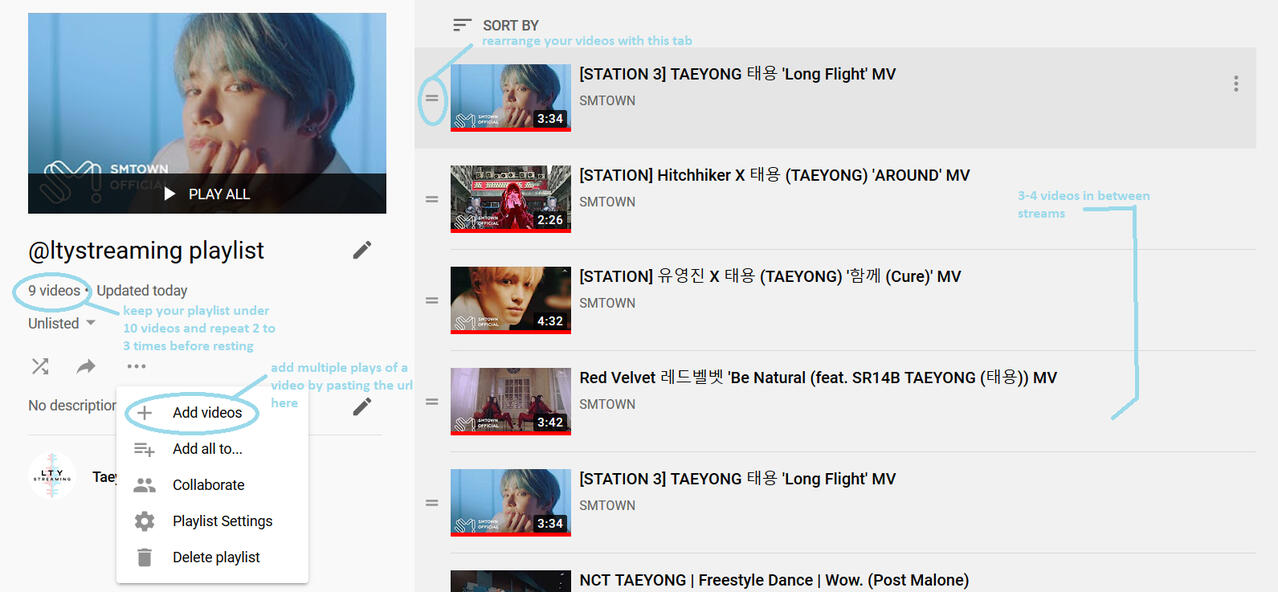

Youtube Streaming: Brazilian Portuguese
Abaixo você vai encontrar as melhores práticas recomendadas para streaming no YouTube, tanto manualmente quanto com playlists. Por favor, siga esses guias e entre em contato com @ltystreaming se tiver qualquer dúvida!
Youtube Streaming: General Practices
ღ Certifique-se de que todas as extensões de software/ navegador do adblock estão desativadas e que você está conectado ao YouTube.
ღ Não exclua o histórico de exibição do seu navegador nem do YouTube.
ღ Use somente um navegador/ aba de cada vez para cada conta do YouTube/ Google. Se você tiver duas contas do Google, você deve usá-las em navegadores diferentes para fazer stream no YouTube, mas não use mais de uma aba para a mesma conta do Google para assistir ao vídeo.
ღ Não use playlists no YouTube durante as primeiras 24 horas. Após as primeiras 24 horas da estreia não tem problema usar playlists. Consulte nosso guia sobre playlists para fazer streaming da forma correta.
ღ Evite pular os anúncios. Se ele tiver mais de 30 segundos, assista-o por 30 segundo e só então pule o anúncio.
ღ Não pause o vídeo. Deixe-o ser reproduzido completamente do início ao fim.
ღ Verifique se a qualidade do vídeo está definida como 480p ou superior.
ღ Não silencie o áudio do YouTube. Se você precisar assistir sem som, coloque seu aparelho no mudo ou então use fones de ouvido.
ღ Não assista a uploads não oficiais/ vídeos de letra e tradução (Color Coded Lyric)/ vídeos de reação.
ღ Não faça uploads com mais de 10 segundos de trechos do MV no twitter. Compartilhar prints, imagens e gifs a qualquer momento não tem problema.
ღ Deixe comentários relevantes sem emojis. Não deixe mais de um comentário em um curto período de tempo/ spam.
ღ Curta o vídeo.
ღ Mantenha a reprodução automática desligada durante as primeiras 24 horas e sempre evite usar esse recurso. A forma mais efetiva de fazer stream é pesquisar manualmente cada vídeo pelo seu título completo.
ღ Não use os vídeos recomendados pelo Youtube para ir ao vídeo.
ღ A maneira mais efetiva de fazer stream é fazendo isso da maneira mais natural possível. A razão pela qual as visualizações ficam congeladas ou são deletadas é porque o YouTube identifica o streaming como atividade de um robô. Utilize os métodos acima e “aja naturalmente”
Além disso, denuncie uploads não autorizados e não oficiais do MV. Por favor, clique AQUI para ver um tweet sobre como denunciar esses uploads.
Youtube Streaming: Playlists
ఌ Certifique-se de que todas as extensões de software/ navegador do adblock estão desativadas e que você está conectado ao YouTube.
ఌ Não exclua o histórico de exibição do seu navegador nem do YouTube.
ఌ Use somente um navegador/ aba de cada vez para cada conta do YouTube/ Google. Se você tiver duas contas do Google, você deve usá-las em navegadores diferentes para fazer stream no YouTube, mas não use mais de uma aba para a mesma conta do Google para assistir ao vídeo.
ఌ Não use playlists no YouTube durante as primeiras 24 horas. Após as primeiras 24 horas da estreia não tem problema usar playlists. Consulte nosso guia sobre playlists para fazer streaming da forma correta.
ఌ Evite pular os anúncios. Se ele tiver mais de 30 segundos, assista-o por 30 segundo e só então pule o anúncio.
ఌ Não pause o vídeo. Deixe-o ser reproduzido completamente do início ao fim.
ఌ Verifique se a qualidade do vídeo está definida como 480p ou superior.
ఌNão silencie o áudio do YouTube. Se você precisar assistir sem som, coloque seu aparelho no mudo ou então use fones de ouvido.
ఌ Não assista a uploads não oficiais/ vídeos de letra e tradução (Color Coded Lyric)/ vídeos de reação.
ఌ Não faça uploads com mais de 10 segundos de trechos do MV no twitter. Compartilhar prints, imagens e gifs a qualquer momento não tem problema.
ఌ Deixe comentários relevantes sem emojis. Não deixe mais de um comentário em um curto período de tempo/ spam.
ఌ Curta o vídeo.
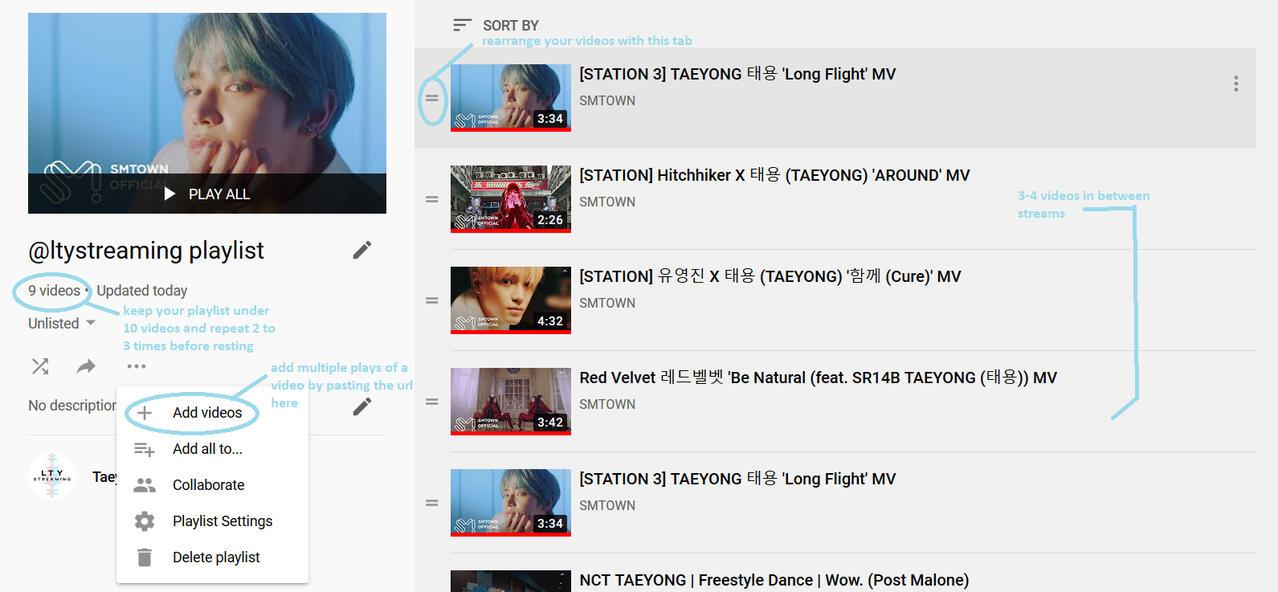

Youtube Streaming: General Practices
ღ Pastikan kalian telah mematikan aplikasi/extension ad blocker dan login Youtube.
ღ Jangan hapus pencarian atau histori Youtube kalian.
ღ Kalian hanya bisa menggunakan satu browser/tab untuk satu akun Youtube/Google disaat yang bersamaan. Jika kalian punya dua akun Google, kalian bisa menggunakannya pada dua browser yang terpisah untuk streaming Youtube disaat yang bersamaan. Jangan gunakan lebih dari satu tab per akun Google saat streaming video.
ღ Jangan gunakan Youtube playlist pada 24 jam pertama. Setelah 24 jam video dirilis, kalian boleh menggunakan playlist. Ikuti petunjuk playlist kami untuk streaming playlist dengan efektif.
ღ Jangan lewati/skip iklan. Jika iklan lebih dari 30 detik, kalian bisa memutarnya selama 30 detik baru lewati/skip iklan.
ღ Jangan pause videonya. Putar video dari awal sampai akhir.
ღ Pastikan kalian menonton dengan kualitas video 480p atau lebih.
ღ Jangan mute Youtube video. Gunakan headphones atau mute device jika kalian ingin menonton tanpa suara.
ღ Jangan tonton video tidak resmi/lirik/video reaksi.
ღ Jangan upload potongan video yang lebih dari 10 detik ke Twitter. Kalian bisa membagikan screenshot/foto/gif kapan saja.
ღ Tinggalkan komentar yang relevan tanpa emoji. Jangan tinggalkan lebih dari satu komentar dalam jangka waktu yang berdekatan/spam.
ღ Like videonya.
ღ Matikan putar otomatis/autoplay untuk 24 jam pertama dan jangan gunakan autoplay sama sekali. Cara paling efektif untuk streaming adalah mencari video dengan judul lengkap secara manual.
ღ Jangan gunakan rekomendasi bar samping Youtube untuk menuju video.
ღ Cara yang efektif untuk streaming adalah dengan berperilaku seperti manusia. Alasan view berhenti bertambah/dihapus adalah Youtube mendeteksi perilaku streaming seperti robot. Gunakan metode diatas dan ‘lakukan seperti manusia’.
Pastikan Anda melaporkan unggahan music video yang tidak resmi. Tolong klik DISINI untuk melihat cara pelaporan unggahan tersebut.
Youtube Streaming: Playlists
ღ Ikuti semua metode dari petunjuk umum Youtube Streaming.
ღ Gunakan playlist setelah 24 jam pertama video dirilis.
ღ Pemblokir iklan/ad blocker harus dimatikan dan akun kalian harus terhubung ke Youtube.
ღ Setiap video tambahan pada playlist harus berjumlah sekitar 3-4 music video yang kurang lebih berdurasi 10 menit. Kalian bisa menambahkan berbagai video Youtube ke playlist dengan mengikuti foto dibawah.
ღ Cara yang baik adalah dengan menyertakan video dari berbagai akun Youtubes. (contohnya: jangan hanya menambahkan video dari akun SMTOWN atau NCT 127, tetapi juga video yang berkaitan dengan Taeyong dari akun seperti Deaser, fancam, atau siaran seperti KBS, dll).
ღ Jangan set aturan playlist ke putar acak/shuffle atau melewati/skip video dalam playlist Anda. Biarkan playlist diputar dari awal hingga akhir.
ღ Youtube playlist bisa diatur dengan ‘putar dan tinggalkan’ dan akan memutar video dengan sendirinya. Tetapi, tanpa Youtube Premium video yang terputar akan berhenti karena tidak ada aktivitas (ini adalah metode yang mereka gunakan untuk combat streaming). Jadi pastikan playlist kalian terus berjalan dengan berinteraksi dengan playlist/browser atau kalian bisa berlangganan Youtube Premium.
ღ Foto di bawah adalah contoh dari playlist streaming Long Flight. Ikuti metode ini untuk streaming music video apapun dan perbarui playlist untuk streaming satu spesifik video.
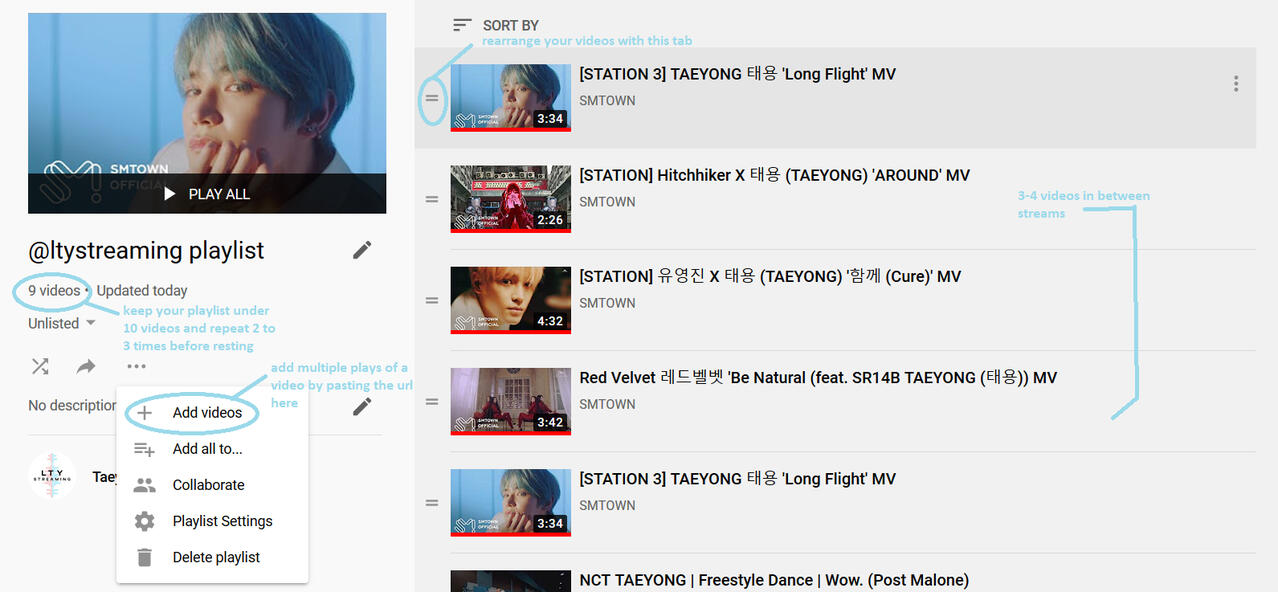

Youtube Streaming: General Practices
ღ Herhangi bir reklam engelleyici kullanmadığınızdan ve YouTube hesabınıza giriş yaptığınızdan emin olun.
ღ Aramalarınızı veya YouTube izleme geçmişinizi silmeyin.
ღ Her YouTube/Google hesabı için aynı anda bir tarayıcı/sekme kullanın. İki Google hesabınız varsa bunları YouTube'da stream yapmak için ayrı tarayıcılarda kullanabilirsiniz ancak videoyu streamlemek için Google hesabı başına birden fazla sekme kullanmayın.
ღ İlk 24 saatte çalma listesi kullanmayın. Yayınlanmasının üzerinden 24 saat geçtikten sonra dilediğiniz gibi çalma listesi kullanabilirsiniz. İşe yarar bir stream çalma listesi yapmayı öğrenmek için çalma listesi rehberine bakabilirsiniz.
ღ Reklamları atlamaktan kaçının. Eğer reklam 30 saniyeden fazlaysa 30 saniyesini izledikten sonra geçebilirsiniz.
ღ İzlerken videoyu durdurmayın. Baştan sona kadar durdurmadan oynatın.
ღ Video kalitesinin 480p veya üzeri olduğundan emin olun.
ღ YouTube videosunu sessize almayın. Eğer sesini açamayacak bir konumdaysanız cihazınızı sessize alın veya kulaklık takın.
ღ Resmi olmayan kanallar tarafından yüklenmiş videoları, tepki videolarını ve şarkı sözü videolarını izlemeyin.
ღ Twitter'a 10 saniyeden uzun MV kesitlerini yüklemeyin. Ekran görüntüsü, gif paylaşmanız sorun değil.
ღ Emoji kullanmadan MV ile ilgili yorumlar bırakın. Kısa bir süre içerisinde birden fazla yorum bırakmayın/Spam olmayacak şekilde yorumlar bırakın.
ღ Videoyu beğenin.
ღ İlk 24 saat içerisinde otomatik oynatmayı kapatın ve genel olarak kullanmaktan kaçının. En etkili stream yolu videoyu ismiyle aratıp izlemektir.
ღ Videonun yanında/altında bulunan önerilen videoların üzerine tıklamayın.
ღ En etkili stream yollarından biri de streami en doğal şekilde yapmaktır. Görüntülenmelerin donmasının/silinmesinin sebebi YouTube'ın streami bot etkinliği olarak algılamasıdır. Yukarıdaki yöntemleri kullanın ve ‘doğal’ davranın.
Ayrıca müzik videosunun resmi olmayan kanallar tarafından tekrardan yüklenilmesi dahilinde videoyu şikayet etmeyi unutmayın. Bu yüklemelerin nasıl şikayet edileceğine dair bir tweet görmek için lütfen BURAYA tıklayın.
Youtube Streaming: Playlists
ღ Üstte açıklanan genel YouTube Streaming yöntemlerini takip edin.
ღ Videonun yayınlanmasının üzerinden 24 saat geçtikten sonra çalma listesi kullanın.
ღ Reklam engelleyici kullanmadığınızdan ve YouTube hesabınıza giriş yaptığınızdan emin olun.
ღ Streamleyeceğiniz videoyu çalma listenize yaklaşık 10 dakikaya denk gelecek şekilde 3-4 müzik videosu aralıklarıyla yerleştirin. Aşağıdaki resimden bir YouTube videosunu çalma listesine nasıl ekleyebileceğinizi görebilirsiniz.
ღ Ayrıca çalma listenize farklı YouTube kanalları tarafından paylaşılmış videoları eklemek de iyi bir seçenek olur. (Örnek: Sadece SMTOWN veya NCT 127 kanallarından videolar koymayın, Deaser ya da KBS gibi kanallardan Taeyong ile ilgili videolar/fancamler dahil edin.)
ღ Çalma listenizi karışık çalmaya almayın veya video atlamayın. Baştan sona kadar durdurmadan oynatın.
ღ YouTube çalma listeleri başlatılıp kendi hallerine bırakılabilir ancak YouTube Premium olmadan etkin olmadıkları belirli bir süreden sonra duraklatılırlar. (Bu stream yapmaya karşı kullandıkları bir yöntemdir.) Bu nedenle tarayıcınızla/çalma listenizle etkileşim kurarak veya YouTube Premium satın alarak çalma listenizin boşta kalmadığından emin olun.
ღ Aşağıda gördüğünüz resim bir Long Flight stream çalma listesine aittir. Herhangi bir videoyu streamleyeceğiniz zaman burada belirtilen yöntemleri izleyin ve çalma listenizi sadece belirli bir videoyu streamlemek için kullandığınızdan emin olun.
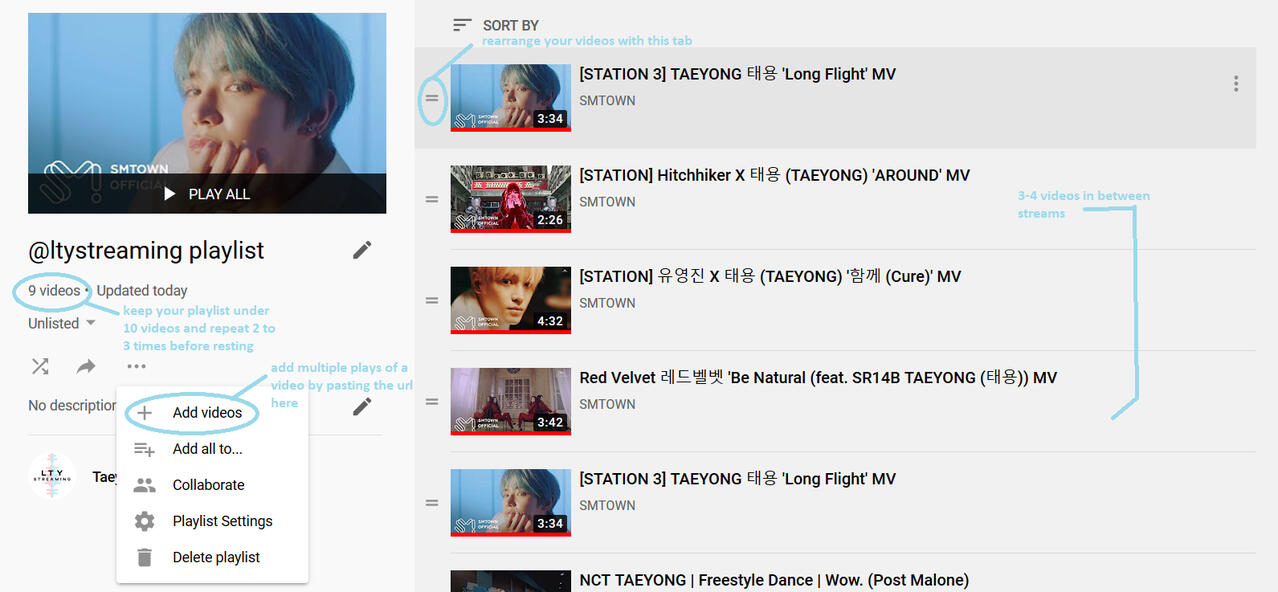

Contributors
Partnerships
@LTYGlobal
@TeamLTY
Instagram: Team.LTY
Graphics/Logos
@95TYLENOL
Translators
@ppyupi
@ensitiwai
@Nctzensaid
@YUT4EY0NG
@neocassiopeia
@taeyong_turkey